Internal linking is an essential aspect of SEO that can significantly enhance the visibility and authority of your website. An effective internal linking strategy can help search engines better understand the structure of your website and improve the user experience for visitors.
This blog will highlight the key elements of building an internal linking strategy for SEO.
Understand the Importance of Internal Linking
Before we dive into the details of building an internal linking strategy, it’s important to understand why it matters.
Internal linking is the process of linking one page of your website to another page within the same domain. It helps search engines understand the hierarchy and relationship between different pages on your website. This, in turn, can boost your website’s search engine rankings and increase traffic to your website.
Building your internal linking strategy in 6 easy steps
- Understand your site architecture
- Link to Important Pages
- Use Keyword-Rich Anchor Text
- Use a Balanced Approach
- Don’t Use The Same Anchor Text For Two Different Pages.
- Audit Internal Links With the Google Search Console.
1. Determine the Structure of Your Website
The first step in building an internal linking strategy is to determine the structure of your website. This will help you identify the most important pages and which pages should link to each other. You can use tools such as Google Analytics to analyse your website’s traffic and identify the most popular pages.
2. Create a Linking Hierarchy – Link to important pages
Once you have identified the crucial or pillar pages on your website, you need to create a linking hierarchy. This involves linking your most important pages to each other and additional pages to those primary pages. The goal is to create a hierarchical structure that guides visitors through your website logically and intuitively.
3. Use Descriptive & Keyword Rich Anchor Text
When linking to other pages on your website, it’s important to use descriptive anchor text. This helps visitors and search engines understand what the linked page is about. For example, instead of using “click here” as your anchor text, use a more descriptive phrase such as “learn more about our services” or “read our latest blog post.”
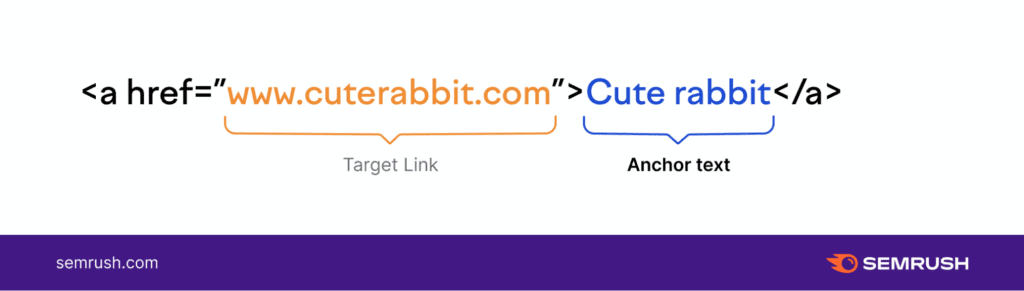
4. Use a Balanced Approach
Using a balanced approach is important when building your internal linking strategy. You don’t want to overdo it and create too many links, as this can be overwhelming for visitors and may even be seen as spammy by search engines. On the other hand, you don’t want to use too few links, as this can limit the visibility of your website. Aim to use a moderate number of links that are relevant and useful to visitors.
5. Use Unique Anchor Text
It is crucial to have unique anchor text when setting up internal links, as it provides context to both users and search engines about the linked page’s content.
Using identical anchor text for multiple links can confuse users and search engines and lead to a lower ranking in search results.
Using unique anchor text makes it easier for search engines to understand the topic and relevance of the linked page, which helps improve your website’s SEO. Furthermore, unique anchor text can help users better navigate the website and find the information they need quickly and easily.
6. Monitor Your Links
Once you have created your internal linking strategy, it’s important to monitor your links regularly. This will help you identify any broken links or pages that are not being linked to as frequently as they should be. You can use tools such as Google Search Console to monitor your links and identify any issues that need to be addressed, such as 4xx and 3xx errors
By following these 6 simple steps, you can create a successful internal linking strategy that improves the visibility and authority of your website.
Let Mule take the load
Looking to develop your internal links but getting lost? Here at Mule we have almost 10 years working with business developing their brands and online presence. You are is a safe pair of hands. Contact us today or request a website health check.